Sign Up for Our Newsletter
How to Get a Card
Physical Library Card
For a card that allows check outs of physical items, books, DVD’s, etc., please visit your local library location.
If you would like to print an application and have it filled out before your visit, they are located here.
If you have any other questions, please visit our FAQ page.
Renew & Reserve Items
Click on the User Icon in the top right corner.
Enter your library card number & password.
If you are unsure what your password is, try the last 4 numbers of your card.
From your account, you can:
- View checkouts
- Renew items
- View reserves & Ready for Pickup
- Check for overdue items & fines
- View/add items to a wish list
- View/add alerts for specific authors, series or subjects (called Watching)
- View History of past checkouts (if you haven't disabled this feature)
- View History of past checkouts (if you haven't disabled this feature)
Search Tips
Click on the Menu icon in the top left corner.
- Open Advanced Search to filter by format, age, location & more.
- Click on Study Programs to search for Accelerated Reader or Lexile.
- Most items have extra features, such as similar authors/titles, series lists, & subject tags.
Scroll down to find these once you’ve clicked on a specific book.
Search our online catalog.
- When you find what you want, click RESERVE.
- Select library where you want to pick up item.
- Library will call you when item is ready for pick up.
Don’t see what you want? Ask library staff, see if they’ll order a copy for you.
How to Get a Card
Digital card application
This card allows access to Hoopla, Libby by Overdrive, and all other digital content. Once we receive your application, we will email your card # to you.
Digital cards, applied for online, are only available to residents of Jeff Davis Parish and only for ages 12 & up.
Physical Library Card
For a card that allows check outs of physical items, books, DVD’s, etc., please visit your local library branch.
If you would like to print an application and have it filled out before your visit, they are located here.
If you have any other questions, please visit our FAQ page.
Renew & Reserve Items
It’s easy to renew or request items, anytime and from any device.
START HERE
Click “Log On” in top right Account Box.
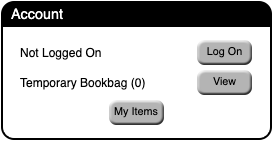
Enter your library card #. Password = last 4 #s of your card
To Renew
Click “Items Out” & select what you want to renew.
To Browse
Click “Search” tab & select an option. Use “Study Programs” to search for AR books!
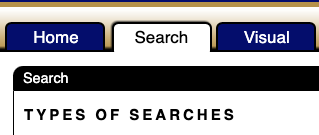
To Reserve
Search the catalog. When you find what you want, click on the title.
Click “Reserve”
Click it again & enter the branch where you want to pick up.
Click “OK”
We will call you when it’s ready for pick up.
Proctoring
We can provide proctoring for individual students, depending on your testing requirements. This service is free and available at each JDPL location. Contact your local library for more details.
